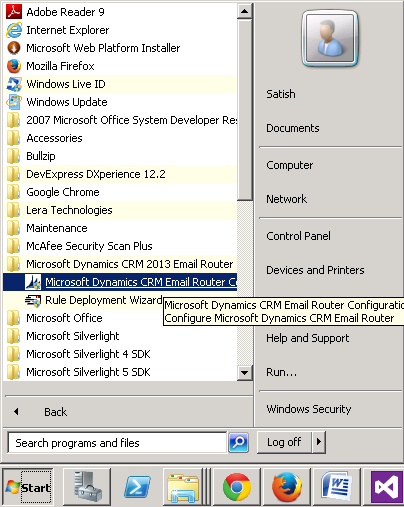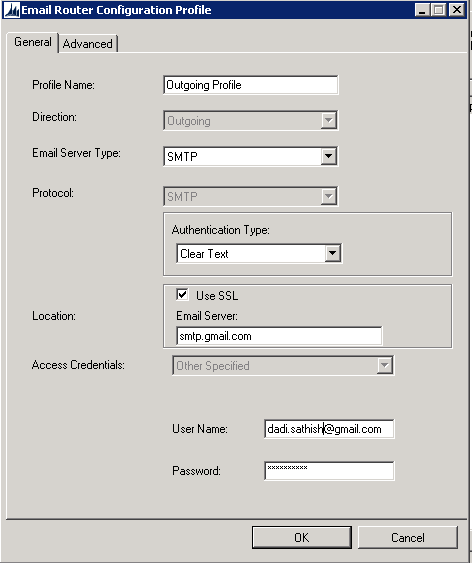Unable to find the requested .Net Framework Data Provider. It may not be installed. (Strategy type ConfiguredObjectStrategy, index 2)
Then Paste the following code in Web.Config
This DbProviderFactories should be matched with machine.config
which you can find in the following path
C:\Windows\Microsoft.NET\Framework\v2.0.50727\CONFIG\machine.config
Then Paste the following code in Web.Config
<system.data>
<DbProviderFactories>
<add
name="Oracle Data Provider for .NET" invariant="Oracle.DataAccess.Client" description="Oracle Data Provider for .NET" type="Oracle.DataAccess.Client.OracleClientFactory,
Oracle.DataAccess, Version=2.112.3.0, Culture=neutral,
PublicKeyToken=89b483f429c47342"/>
</DbProviderFactories>
</system.data>
This DbProviderFactories should be matched with machine.config
which you can find in the following path
C:\Windows\Microsoft.NET\Framework\v2.0.50727\CONFIG\machine.config