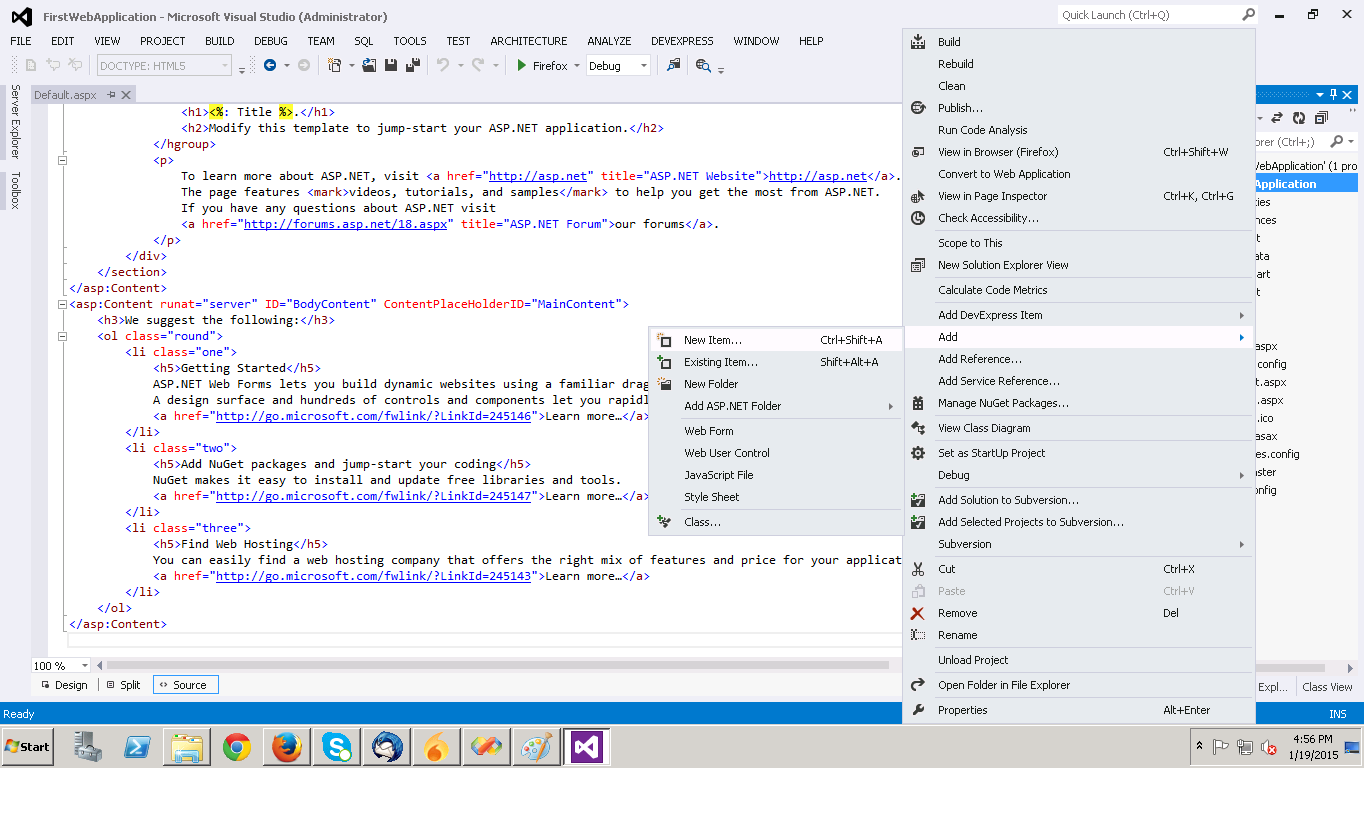In this blog I am going to give a clear explanation about C# programming, people who are in learning stage they can easily understand without others explanation. This tutorial is very much helpful to the C# beginners. this blog will clearly explains how to create an asp.net web application using programming language C#
How to create Asp .net Web Application using C#
I would like explain this tutorial with Visual Studio 2012. All features available in this version and easy to use.
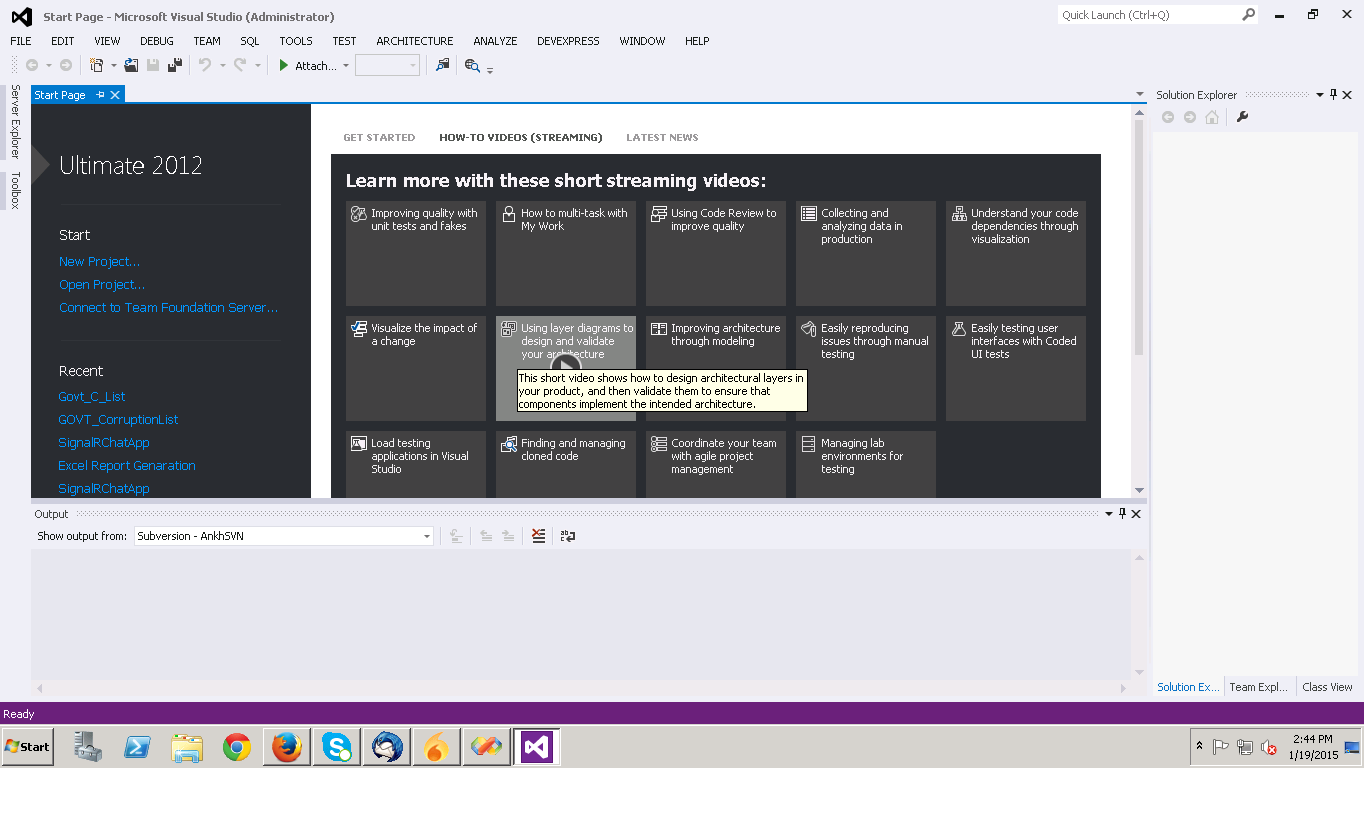 Above pic is the first screen when we open the Visual studio 2012. you can open this tool by typing the following command in run
Above pic is the first screen when we open the Visual studio 2012. you can open this tool by typing the following command in run
Start---->Run---->devenv-->ok
Let us create an asp.net web application with c#.
1.File---->New----->Project--->ok
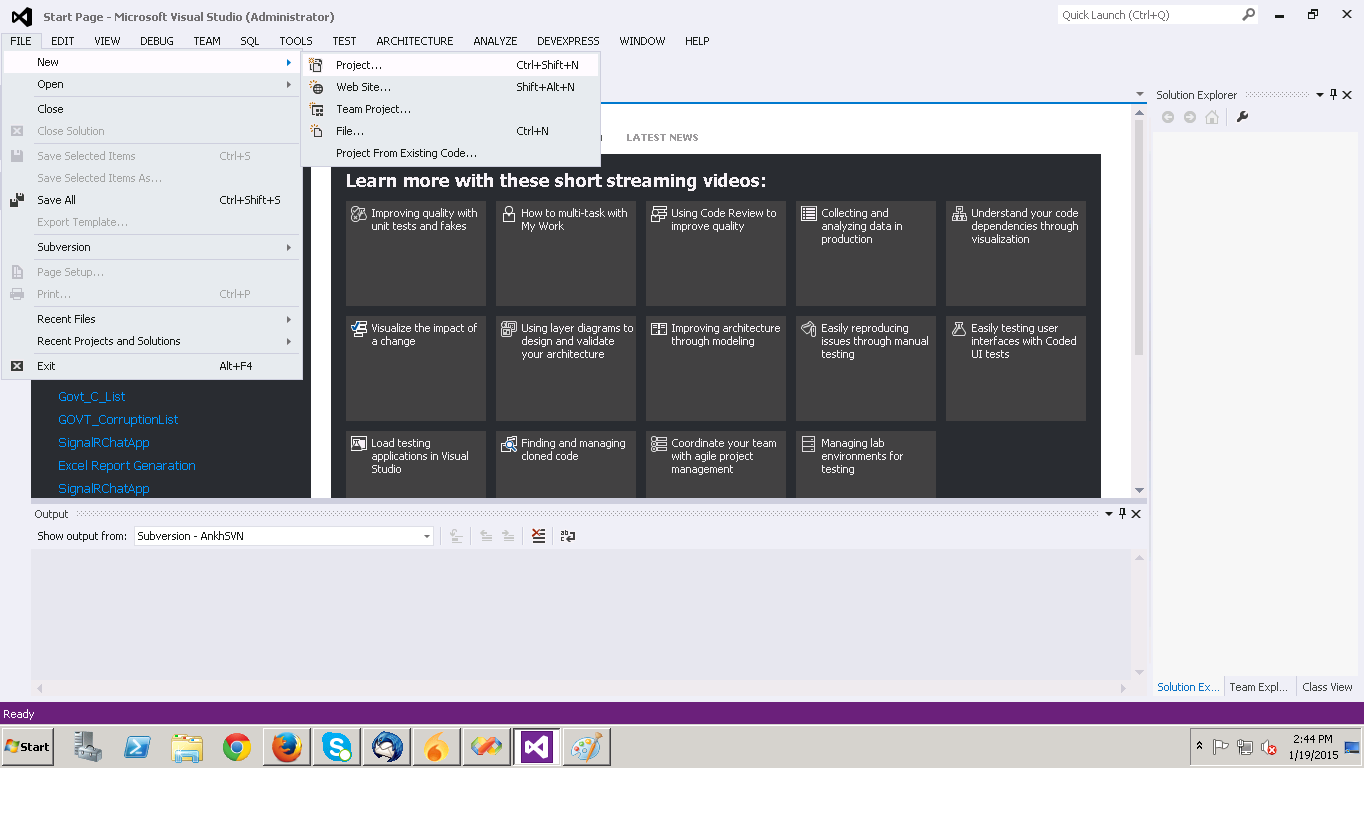
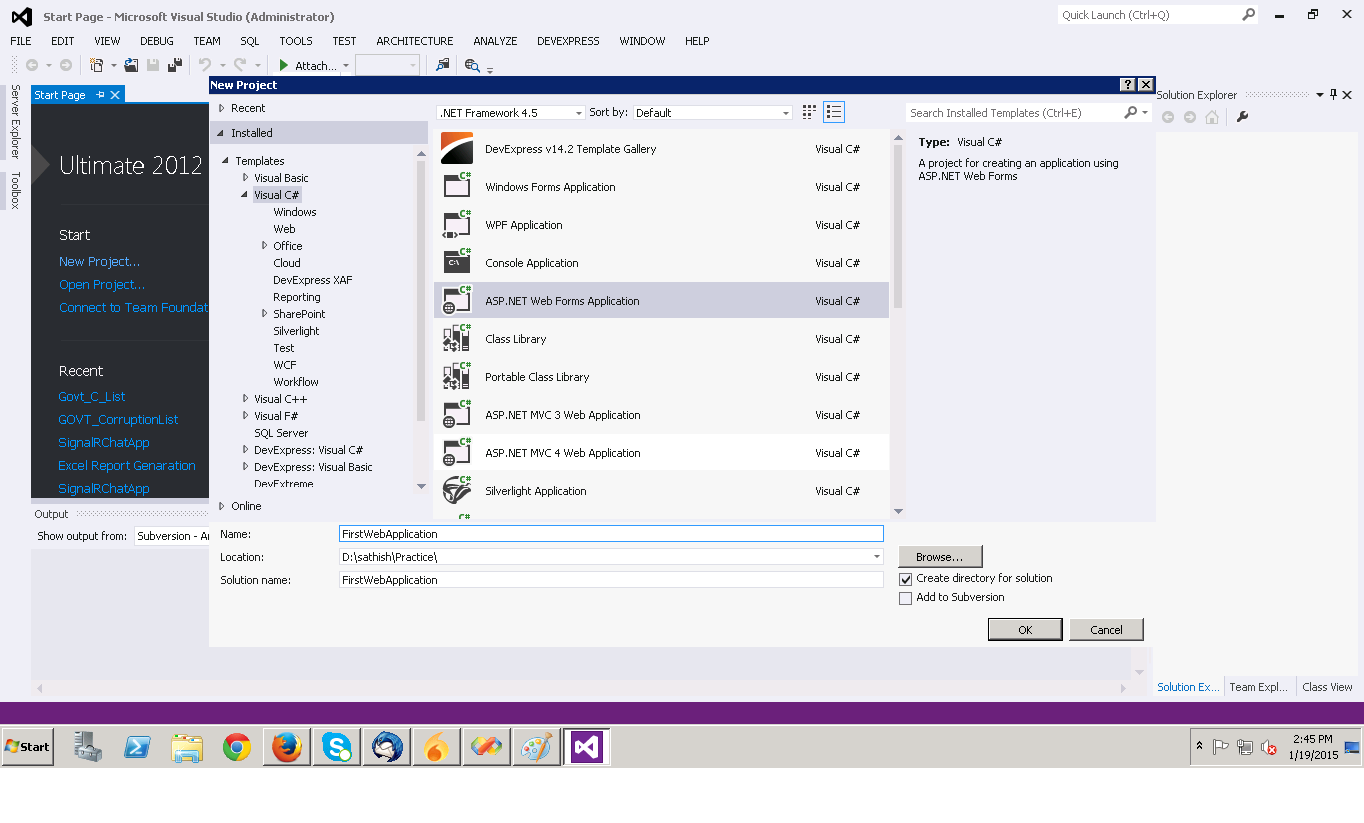 3.Once you clicked on ok then you will find the following screen.
3.Once you clicked on ok then you will find the following screen.
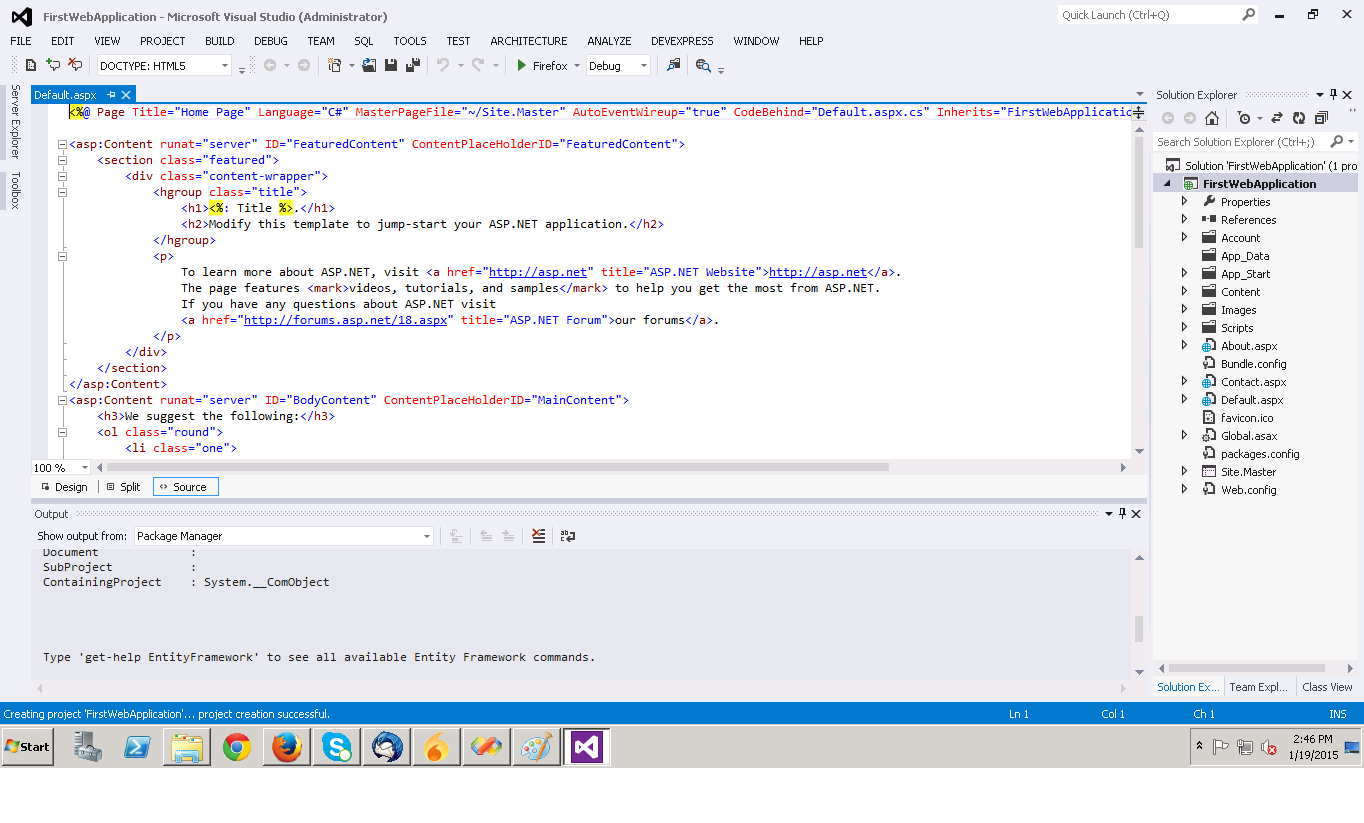 ...... Here, you can see the right side part known as solution explorer which is available at View. once you created the project it will automatically comes at the right side. Even you can also find it in View.
...... Here, you can see the right side part known as solution explorer which is available at View. once you created the project it will automatically comes at the right side. Even you can also find it in View.
If you want to add a new web form to your created project. then right click on project under solution explorer and select add then select web form then click on ok.
following screen shows about the above process
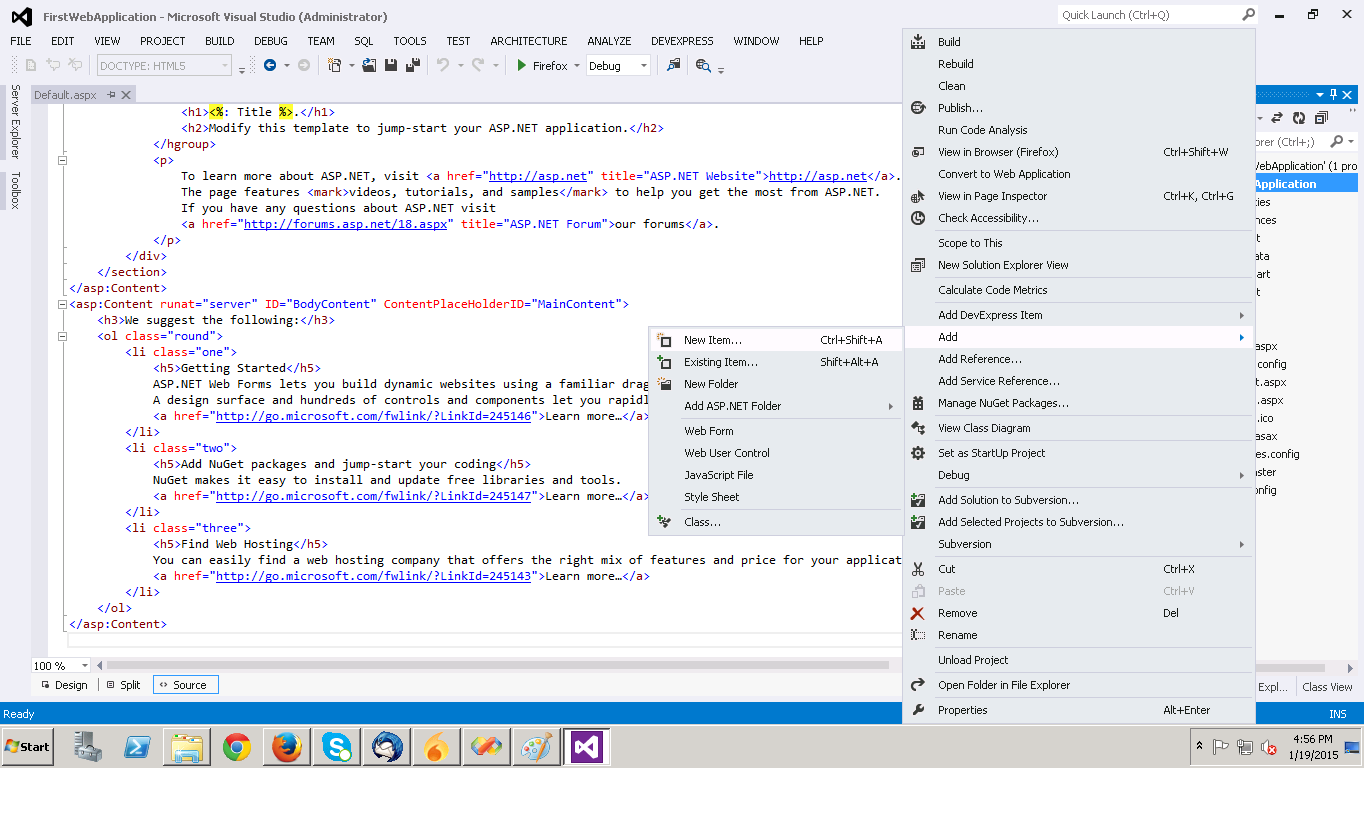
How to create Asp .net Web Application using C#
I would like explain this tutorial with Visual Studio 2012. All features available in this version and easy to use.
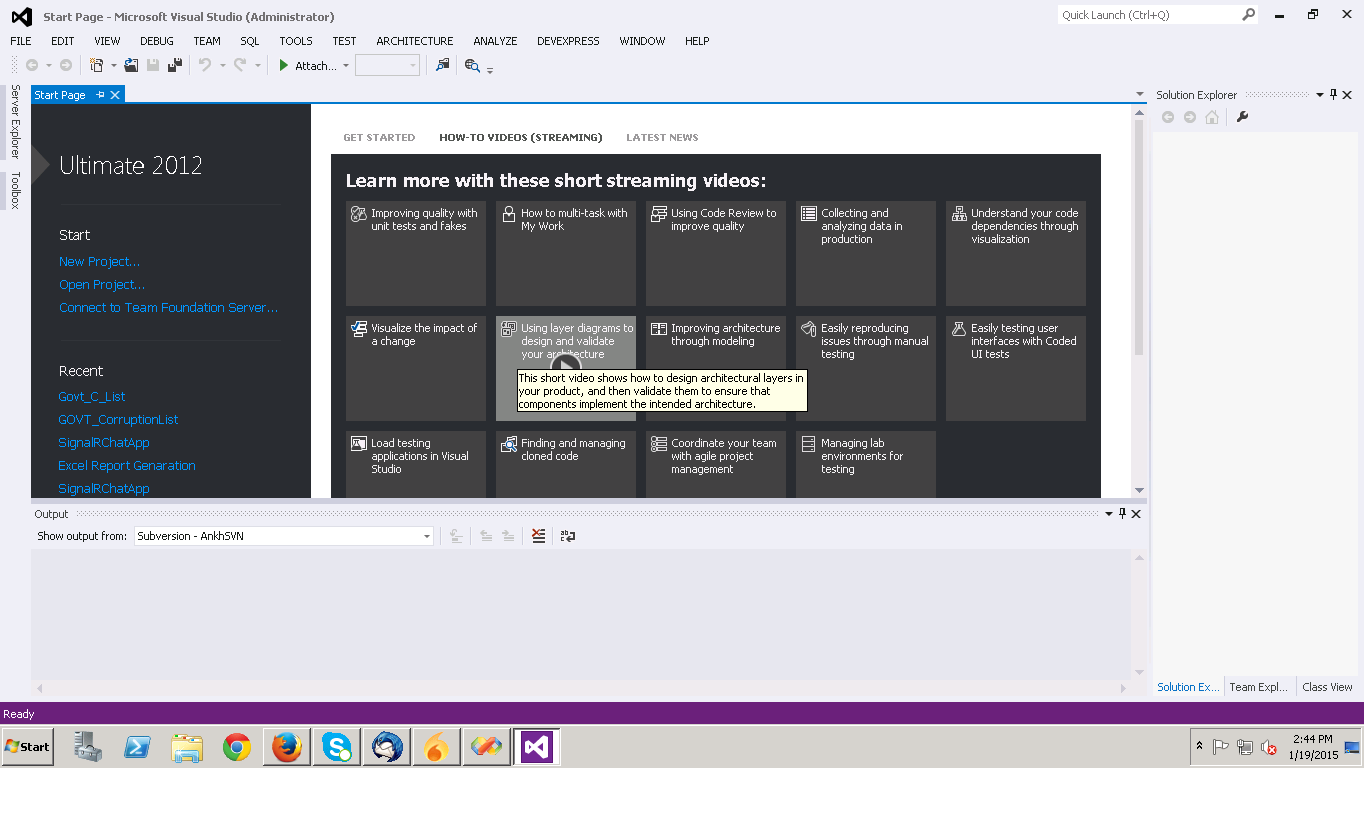
Start---->Run---->devenv-->ok
Let us create an asp.net web application with c#.
1.File---->New----->Project--->ok
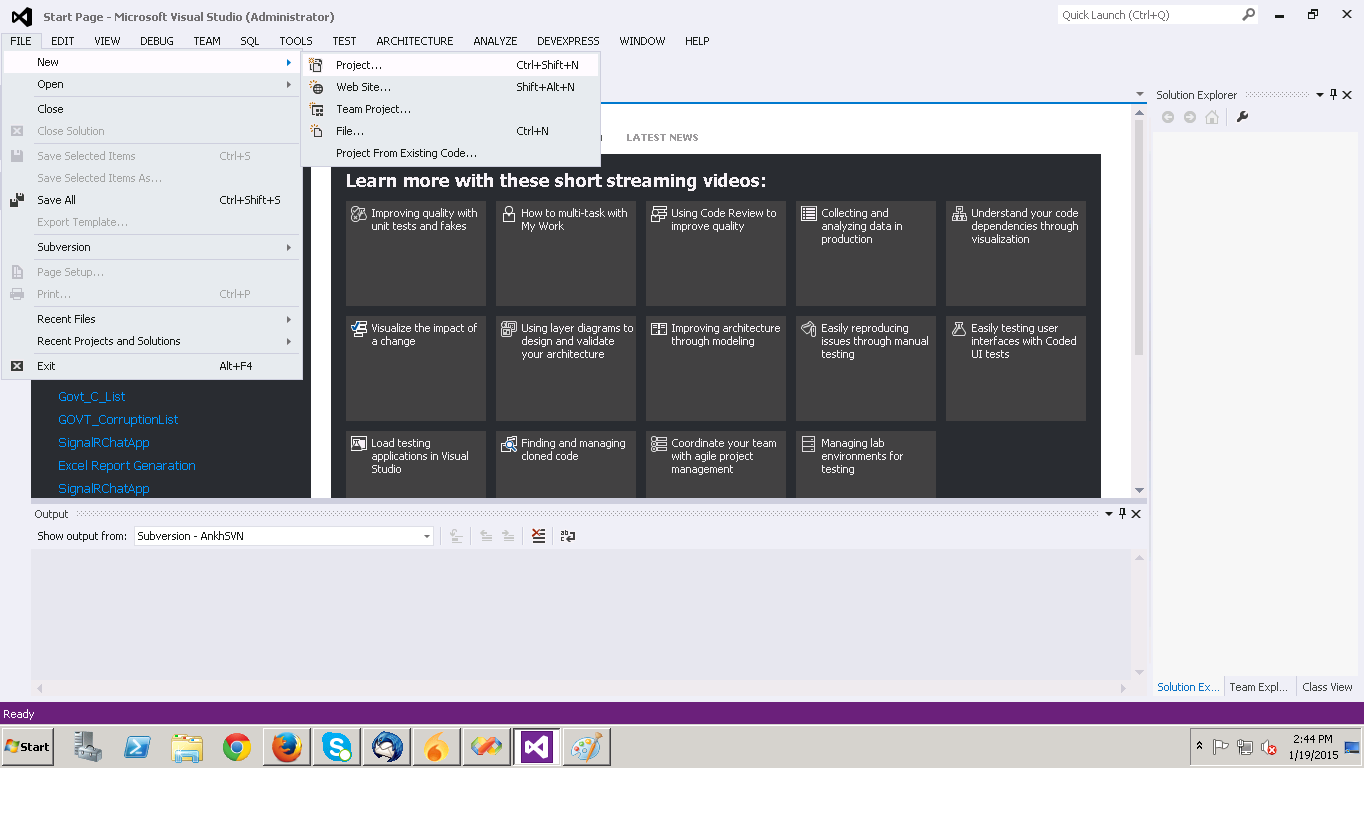
2. Once you clicked on ok,then you will get the following screen, then you need to give the name for the project and the location.
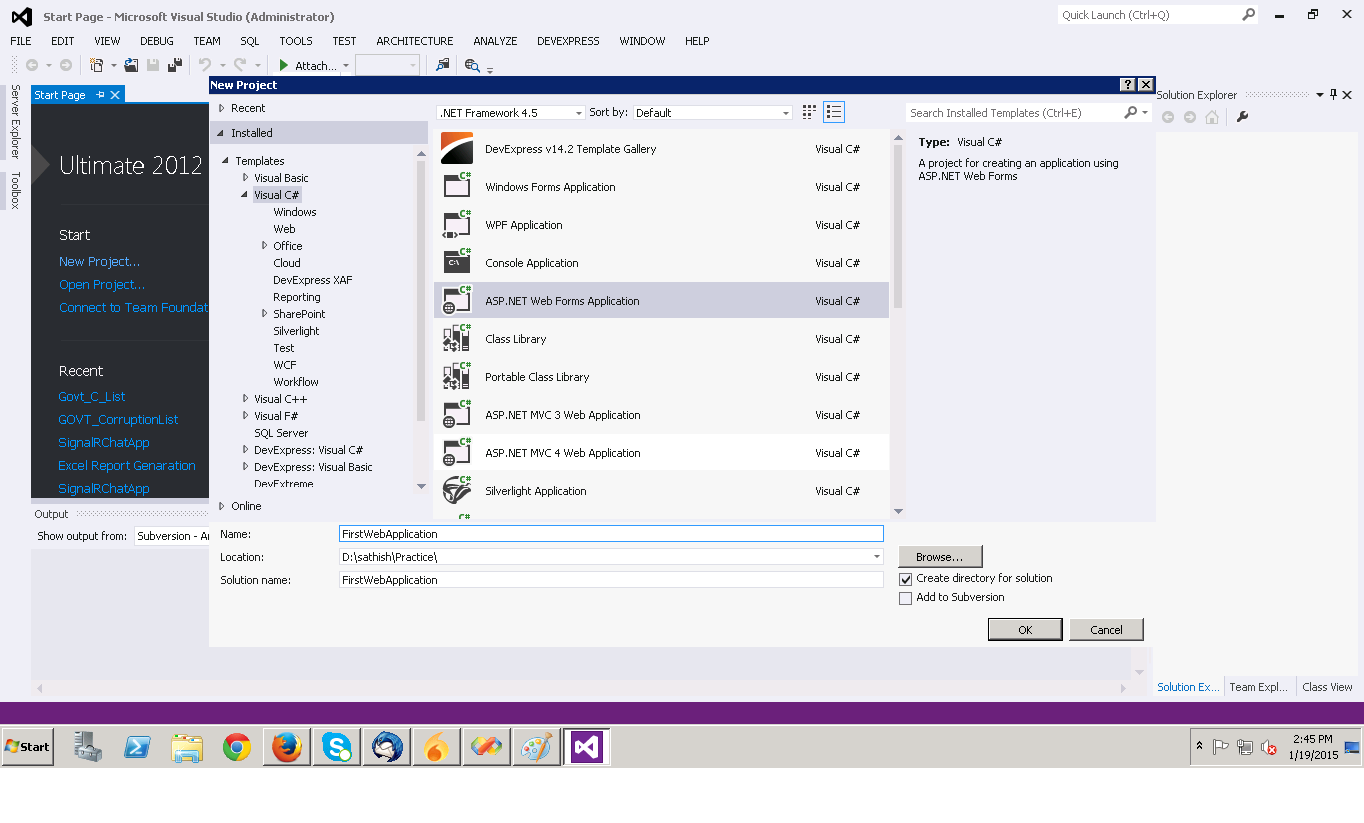
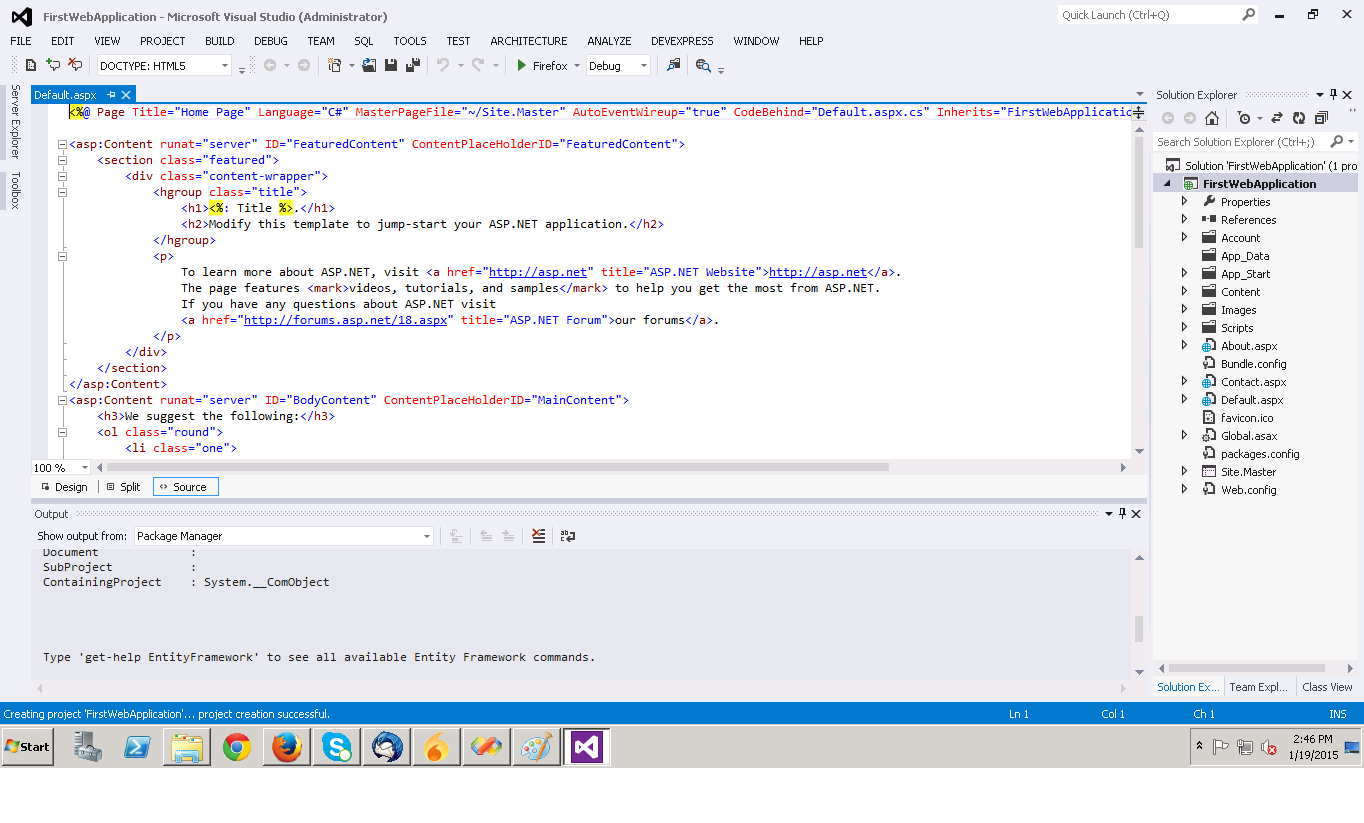
If you want to add a new web form to your created project. then right click on project under solution explorer and select add then select web form then click on ok.
following screen shows about the above process